
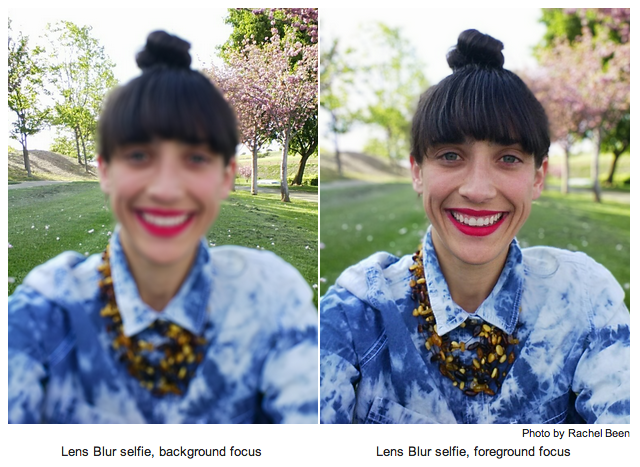





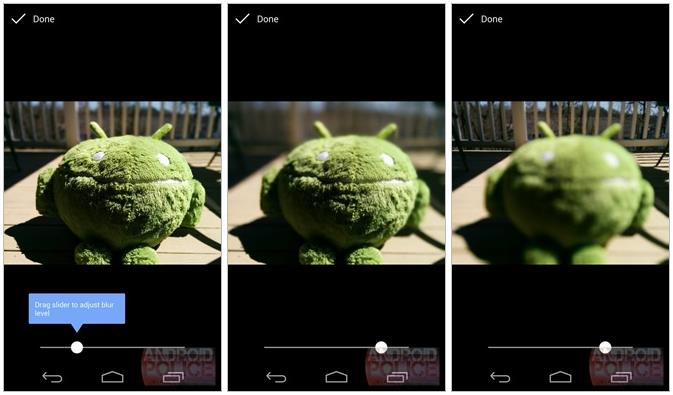



 Рейтинг: 4.7/5.0 (1629 проголосовавших)
Рейтинг: 4.7/5.0 (1629 проголосовавших)Категория: Торрент-файлы
Upd. Добавлены файлы примеров.
In Photoshop CS5: Creative Effects, Chris Orwig flexes the muscles of this powerful program to create unique and eye-catching photographic effects. This course demonstrates how to enhance images by adding light for emphasis, adding drop and directional shadows, and using the HDR toning controls, motion blur, and film grain creatively. In addition, learn how to create a vintage-style photograph or a panorama, use infrared and solarization, apply creative layer blending, and much more. Exercise files accompany the course.
Topics include:
Adding light and drama
Enhancing color and tone
Applying graffiti and reflections to surfaces
Using lens blur and focus to enhance portraits
Masking multiple images and adding elements
Combining images with multiple depths of field
Using layers masks and blending with HDR toning
Applying border and edge effects
Adding a sense of motion
Understanding vanishing point perspective
Using Photoshop plug-ins
Производитель: lynda.com
Дата выпуска: 26.07.2010
Страна: США
Язык: английский
Автор: Chris Orwig
Продолжительность:
7⅓ часа
Файлы примеров: присутствуют
0. Welcome
Welcome 01:08
Using the exercise files 00:48
1. Working with Shadows
Removing an object from its background 02:56
Creating and modifying a shadow 03:13
Modifying a directional shadow 05:30
Removing a model from a white background 02:46
Building a false context 02:07
Adding and modifying shadows 08:28
2. Adding Light
Adding illumination to create a glow from within 04:10
Adding light with curves and masking 03:43
Adding light for emphasis 03:42
Improving black-and-white images with curves and masking 03:26
Using Shadow/Highlights to improve exposure 03:42
Correcting an overly backlit photograph 03:59
3. Enhancing Color and Tone
Improving sunset colors with color balance 03:20
Using color balance and masking to enhance color 02:36
Creating new and vivid colors 02:15
Using curves, color balance, and blending for best results 03:21
Enhancing colors 03:32
Saturating and desaturating colors for emphasis 01:56
Adding color without increasing contrast 03:00
Improving the impact of color with curves and color balance 08:12
4. Creative Color Effects
Creating stunning color with Hue/Saturation and color balance 06:16
Creating an edgy muted and contrast look 03:40
Reducing color for impact 05:41
Enhancing color and creating color variations 07:29
Using Apply Image to create interesting results 03:29
Combining HDR toning with color effects 05:52
Making adjustments with Selective Color 06:14
5. HDR Toning Effects
Introducing the HDR Toning feature 04:44
Using layer masks and blending with HDR toning 06:03
HDR toning creative effect 07:14
Enhancing a photograph with HDR for black-and-white conversion 06:16
Creating a high key color effect 05:52
Getting an HDR-like effect with the High Pass filter 04:14
6. Digital Infrared
Basic infrared conversion 05:50
Working with infrared presets 05:30
Combining infrared and HDR toning 07:41
Creating infrared with contrast and sharpness 07:32
7. Solarization Effects
Using adjustment layers to create solarization 02:56
Adding creative color and a blur effect 05:20
Experimenting with gradient color and solarization 02:44
Creating a golden solarized effect 05:17
8. Soft Focus Effects
Creating soft focus with filters and blending 02:20
Using Smart Filters to create soft focus 02:15
Using soft focus without sacrificing color and contrast 03:58
Applying soft focus to skin 05:42
Creating a desaturated soft focus effect 04:26
9. Adding Film Grain
Adding grain with Adobe Camera Raw 06:24
Adding grain with the Noise filter 05:24
Adding grain with the Film Grain filter 06:04
10. Creating Vintage Effects
Modifying tone and converting to black and white 04:38
Adding texture with a grocery bag 09:38
Making an image sepia toned 03:13
Adding texture in three different ways 05:48
Adding a subtle vintage color effect 04:10
Creating a vintage color effect 04:43
Creative texture blending 05:14
11. Lens Blur and Focus
Deconstructing the lens blur effect 06:23
The lens blur effect in action 04:13
Applying lens blur with a mask 04:49
Using lens blur in portraits 03:25
Desert fashion project 04:47
12. Adding Motion
Applying motion blur 04:39
Creating radial zoom blur 04:27
Working with motion blur and masking 06:14
Getting creative with the Radial, Motion, and Lens Flare filters 03:21
Adding color and emphasis 04:19
13. Vanishing Point
Adding graffiti on a single plane 04:17
Adding reflections on multiple planes 03:00
Using Free Transform to create a vanishing point perspective, pt. 1 04:46
Using Free Transform to create a vanishing point perspective, pt. 2 06:12
14. Creating False Panoramic images
Cropping with Abode Camera Raw 04:32
Enhancing the sunrise colors 05:18
Modifying the color and tone of the mountains 07:50
15. Border and Edge Effects
Hand-painting a border or an edge 05:39
Adding a prebuilt edge 04:28
Working with a real film edge 07:57
Introducing the PhotoFrame plug-in 05:21
Using the PhotoFrame plug-in, pt. 1 04:11
Using the PhotoFrame plug-in, pt. 2 05:42
16. My Favorite Photoshop Plug-Ins
Changing color with onOne PhotoTools 05:43
Modifying focus with onOne Focal Point 03:56
Hand painting focus with onOne FocalPoint 03:09
Enhancing color with Nik Color Efex Pro 09:27
Actualizing your vision with Nik Color Efex Pro 08:39
Converting to black and white with Nik Silver Efex Pro 05:33
More black and white options with Nik Silver Efex Pro 05:21
17. Custom Brushes
Finding and installing custom brushes 04:33
Custom brush creativity 08:06
18. Conclusion
Goodbye 00:38
Формат: клипы QuickTime (.mov)
Видео: AVC 960x600 15fps
100Kbps
Аудио: AAC 48kHz 2ch 96Kbps

Предупреждение! Информация, расположенная на данном сервере, предназначена исключительно для частного использования в образовательных целях и не может быть загружена/перенесена на другой компьютер. Ни владелец сайта, ни хостинг-провайдер, ни любые другие физические или юридические лица не могут нести никакой отвественности за любое использование материалов данного сайта.
Входя на сайт, Вы, как пользователь, тем самым подтверждаете полное и безоговорочное согласие со всеми условиями использования. Авторы проекта относятся особо негативно к нелегальному использованию информации, полученной на сайте.
No files you see here are hosted on the server. Links available are provided by site users and administation is not responsible for them. It is strictly prohibited to upload any copyrighted material without explicit permission from copyright holders. If you find that some content is abusing you feel free to contact administation.
© 2009-2017, MegaTorrentS.KG, Powered by TBDev YSE.
Страница создана за 0.032828 секунд, обработано 5 запросов (38.94% PHP / 61.06% MySQL) | Память - 1.00 MB

Год/Дата Выпуска. 2013
Версия. v2.0.1
Разработчик. Copyright © 2010 Mediachance. All rights reserved.
Разрядность. 32bit,64bit
Язык интерфейса. Английский + Русский
Таблэтка. Присутствует
Системные требования :
Microsoft® Windows® 8, 7, Vista or XP (32-bit or 64-bit editions)
1 GHz processor or better
4 GB of RAM
1 GB of free disk space
Minimum screen resolution. 1024 x 768 (highly recommended higher resolution)
Mediachance Photo BLEND - программа для фотомонтажа, быстрого и корректного смешивания объектов из разных изображений, создания коллажей или композиций. Различные части фотографий, как правило, всегда сложно совместить друг с другом, особенно, если они сделаны с разных камер, в разное время суток, в различных условиях освещенности. Самая большая проблема при комбинирования различных картин это изолирование объекта из одной фотографии и корректный перенос его на другую, чтобы не было видно мест сшивания. Обычно маска для этого должна быть идеально точной без лишних пикселей. PhotoBlend выполняет эту задачу гораздо проще, самостоятельно производя фиксацию маски. PhotoBlend скроет несовершенство комбинируемых изображений и результат вставки изображения в сцену, оставит впечатление целостности нового изображения, словно вставленный объект всегда был ее частью.
____________________________
Возможности :
• Полный инструментарий предназначенный для создания графическом композиций.
• Практически половина программного обеспечения предназначена для маскирования и включает все классические инструменты маскирования Magic wand (волшебная палочка), Mask from Curve (кривые маски) или Mask from Hue (маски Hue), просто кисти для нанесения маски близко к краю объекта.
• Автонастройка цвета — нет необходимости производить цветокоррекцию изображений, при перемещении объекта программа пересчитывает внешнее освещение сцены до оптимального.
• Все в операции могут быть скорректированы в любой момент вперед или назад.
• Логический интерфейс — все наиболее часто используемые инструменты в интерфейсе программы разделены на две логические части: Composition Mode (режим комбинирования) и masking Source Mode (режим маскирования источника).
• Liquify (пластика) — дополнительный инструмент для изменения выражение лица или создания карикатуры.
• Ускоренный процесс на стадии проектирования изображения и повтор всех шагов на полноразмерных изображениях на стадии экспорта для получения высокого разрешения на выходе.
• Живые инструменты — использование волшебной палочки или маски Hue для создания живой маски, где можно визуально установить допуск инструмента после его использования. Вы можете использовать инструмент Push / Pull (сжать / растянуть) для перемещения и изменения формы маски, как при работе с глиной.
• Тени объекта — придание правдоподобности с помощью добавления правильных теней объекту. От простых теней, которые могут быть добавлены перемещением слайдера (ползунка) до сложных теней объекта, которые могут быть сформированы заданием перспективы.
• Корректировка цвета — возможность цветокорректировки каждого объекта.
Что нового :
Version 2.0
• Automatic mask features that use various object recognition techniques from simple way of just pointing at object you want to mask to fully interactive way
• Auto hair/edge brush, just paint with large brush over thin hair, branches etc and the brush will stick to those thin strands automatically.
• Lens flare and Camera Lens Blur
• Multiple Undo/Redo
• 32 and 64 bit versions




Mediachance Photo Blend 3D v2.0.1 Rus 4.5 из 5 на основе 3457 просмотров, 5 отзывов.
Если вы не видите кнопку СКАЧАТЬ - отключите резалку рекламы у себя в браузере и обновите страницу.

Mediachance Photo Blend 3D v2.0.1 Final Eng_Rus (7 файлов)
Еще торренты - Обработка фото, просмотр Photo Blend 3D - утилита для монтажа фото и изображений, создания коллажей и композиций. В обычных условиях сложно совместить части фото, сделанных с разных ракурсов и при разном свете. Самая большая
Photo Blend 3D - утилита для монтажа фото и изображений, создания коллажей и композиций. В обычных условиях сложно совместить части фото, сделанных с разных ракурсов и при разном свете. Самая большая  Mediachance Photo BLEND - программа для фотомонтажа, быстрого и корректного смешивания объектов из разных изображений, создания коллажей или композиций. Различные части фотографий, как правило,
Mediachance Photo BLEND - программа для фотомонтажа, быстрого и корректного смешивания объектов из разных изображений, создания коллажей или композиций. Различные части фотографий, как правило,
 Mediachance Photo BLEND - программа для фотомонтажа, быстрого и корректного смешивания объектов из разных изображений, создания коллажей или композиций. Различные части фотографий, как правило,
Mediachance Photo BLEND - программа для фотомонтажа, быстрого и корректного смешивания объектов из разных изображений, создания коллажей или композиций. Различные части фотографий, как правило,
 Mediachance Photo BLEND новое уникальное программное обеспечение для фотомонтажа полностью разработанное Романом Воска (Oscar) с нуля с единственной целью — быстрого и корректного смешивания объектов
Mediachance Photo BLEND новое уникальное программное обеспечение для фотомонтажа полностью разработанное Романом Воска (Oscar) с нуля с единственной целью — быстрого и корректного смешивания объектов
 Dynamic Photo HDR — программа для создания динамических HDR фотографий и позволяет добавлять к ним различные эффекты. Основными ее особенностями являются простота использования, замечательные
Отзывы к торренту Mediachance Photo Blend 3D v2.0.1 Rus
Dynamic Photo HDR — программа для создания динамических HDR фотографий и позволяет добавлять к ним различные эффекты. Основными ее особенностями являются простота использования, замечательные
Отзывы к торренту Mediachance Photo Blend 3D v2.0.1 Rus


Версия программы: 9.0.0.592
Официальный сайт: BorisFX
Язык интерфейса: английский
Лечение: не требуется (инсталлятор уже пролечен)
• Microsoft® Windows® 7 (x64);
• Adobe Premiere Pro CS5, CS6, CC;
• Adobe After Effects CS5, CS6, CC.
• Таблица совместимости
Описание:
Boris Continuum Complete 9 AE (BCC 9 AE) - Наиболее полный пакет плагинов для создания визуальных эффектов, когда-либо созданный для After Effects и Premiere Pro CC, CS6 и CS5.x, предоставляющий более 200 фильтров, включая 3D-объекты, такие как экструдированные тексты, 3D-эффекты частиц, инструменты для цветокоррекции и восстановления изображений, эффекты бликов и освещения, оптический стабилизатор, эффекты переходов, искривления, свечения и кинематографические эффекты.
В 9-ю версию BCC вошло 30 новых фильтров и переходов. В каждом BCC фильтре/переходе интегрирован FX Браузер, позволяющий немедленно просматривать эффекты. Все фильтры поддерживают работу в многопроцессорных системах, а также OpenGL- и CUDA-ускорение.
• Stylize Group - BCC Grunge is packed with photo-realistic materials and textures and gives the user unlimited creative control over dirt, dust, bumpiness, and scratches; BCC Edge Grunge gives standard text or logos the etched look of real objects.
• Film Group - BCC Vignette mimics the soft feel of a camera lens projected on screen with added luminosity and defocus controls; BCC Two Strip Process is a one-stop solution for the highly saturated retro look of Hollywood's first color films.
• Image Restoration Group - BCC Magic Sharp restores perfect contrast and makes blurry footage look its best; BCC Lens Correction is specifically tuned to remove fish-eye distortion - a must-have for a GoPro enthusiast.
• Keying and Composite Group - BCC Chromakey Studio combines Boris FX's award-winning Chroma Key process into one new convenient filter that provides users with every pre/post green screen composite tool needed.
• Lights Group - BCC Laser Beam creates beams of light or strobing backgrounds in 3D space and includes a smoke/fog parameter that reacts to the beam as it is animated through 3D space. The filter uses AE's built-in 3D lights and cameras in Adobe After Effects. Adobe Premiere Pro and Avid use built-in 3D lights and cameras created by Boris FX.
• Perspective Group - BCC Pan and Zoom can now rotate images in 3D and offers cropping and other adjustment options.
• Transition Group - 20+ new transitional effects bring the total number of transitions to over thirty. The new transitions are:
- Blobs Wipe
- Blur Dissolve
- Checker Wipe
- Composite Dissolve
- Damaged TV Dissolve
- Film Glow Dissolve
- Flutter Cut
- Grid Wipe
- Lens Distortion Wipe
- Lens Flare Round
- Lens Flare Spiked
- Lens Flare Dissolve
- Lens Flash
- Light Wipe
- Rays Dissolve
- Ribbon Wipe
- Rings Wipe
- Ripple Dissolve
- Tile Wipe
- Tritone Dissolve
- Twister
- Vector Blur Dissolve
- Vignette Wipe
- Water Waves Dissolve
• FX Browser is integrated with each BCC 9 filter or transition. In addition, a special BCC FX Browser™ filter is available for browsing the entire BCC effects library.
• Open CL and NVIDIA CUDA Acceleration. BCC 9 leapfrogs past technologies with cross-platform NVIDIA GPU acceleration for all compatible graphics cards. Popular filters such as Lens Blur, Film Glow or Film Process render 2X faster than before.
• Adobe Premiere. Mercury engine integration and single track Transitions are available for Adobe Premiere Pro CC.
• Expanded HTML Documentation. BCC 9 now features an overhauled online documentation system filled with examples, tutorials, and product tips.
При установке не требуется регистрация. Просто запустите инсталлятор.



Версия программы: 9.0.0.592
Официальный сайт: BorisFX
Язык интерфейса: английский
Лечение: не требуется (инсталлятор уже пролечен)
• Microsoft® Windows® 7 (x64);
• Adobe Premiere Pro CS5, CS6, CC;
• Adobe After Effects CS5, CS6, CC.
• Таблица совместимости
Описание:
Boris Continuum Complete 9 AE (BCC 9 AE) - Наиболее полный пакет плагинов для создания визуальных эффектов, когда-либо созданный для After Effects и Premiere Pro CC, CS6 и CS5.x, предоставляющий более 200 фильтров, включая 3D-объекты, такие как экструдированные тексты, 3D-эффекты частиц, инструменты для цветокоррекции и восстановления изображений, эффекты бликов и освещения, оптический стабилизатор, эффекты переходов, искривления, свечения и кинематографические эффекты.
В 9-ю версию BCC вошло 30 новых фильтров и переходов. В каждом BCC фильтре/переходе интегрирован FX Браузер, позволяющий немедленно просматривать эффекты. Все фильтры поддерживают работу в многопроцессорных системах, а также OpenGL- и CUDA-ускорение.
• Stylize Group - BCC Grunge is packed with photo-realistic materials and textures and gives the user unlimited creative control over dirt, dust, bumpiness, and scratches; BCC Edge Grunge gives standard text or logos the etched look of real objects.
• Film Group - BCC Vignette mimics the soft feel of a camera lens projected on screen with added luminosity and defocus controls; BCC Two Strip Process is a one-stop solution for the highly saturated retro look of Hollywood's first color films.
• Image Restoration Group - BCC Magic Sharp restores perfect contrast and makes blurry footage look its best; BCC Lens Correction is specifically tuned to remove fish-eye distortion - a must-have for a GoPro enthusiast.
• Keying and Composite Group - BCC Chromakey Studio combines Boris FX's award-winning Chroma Key process into one new convenient filter that provides users with every pre/post green screen composite tool needed.
• Lights Group - BCC Laser Beam creates beams of light or strobing backgrounds in 3D space and includes a smoke/fog parameter that reacts to the beam as it is animated through 3D space. The filter uses AE's built-in 3D lights and cameras in Adobe After Effects. Adobe Premiere Pro and Avid use built-in 3D lights and cameras created by Boris FX.
• Perspective Group - BCC Pan and Zoom can now rotate images in 3D and offers cropping and other adjustment options.
• Transition Group - 20+ new transitional effects bring the total number of transitions to over thirty. The new transitions are:
- Blobs Wipe
- Blur Dissolve
- Checker Wipe
- Composite Dissolve
- Damaged TV Dissolve
- Film Glow Dissolve
- Flutter Cut
- Grid Wipe
- Lens Distortion Wipe
- Lens Flare Round
- Lens Flare Spiked
- Lens Flare Dissolve
- Lens Flash
- Light Wipe
- Rays Dissolve
- Ribbon Wipe
- Rings Wipe
- Ripple Dissolve
- Tile Wipe
- Tritone Dissolve
- Twister
- Vector Blur Dissolve
- Vignette Wipe
- Water Waves Dissolve
• FX Browser is integrated with each BCC 9 filter or transition. In addition, a special BCC FX Browser™ filter is available for browsing the entire BCC effects library.
• Open CL and NVIDIA CUDA Acceleration. BCC 9 leapfrogs past technologies with cross-platform NVIDIA GPU acceleration for all compatible graphics cards. Popular filters such as Lens Blur, Film Glow or Film Process render 2X faster than before.
• Adobe Premiere. Mercury engine integration and single track Transitions are available for Adobe Premiere Pro CC.
• Expanded HTML Documentation. BCC 9 now features an overhauled online documentation system filled with examples, tutorials, and product tips.
При установке не требуется регистрация. Просто запустите инсталлятор.
Похожие новости![]() Свадебные
Свадебные ![]() Новый Год
Новый Год ![]() Праздничные
Праздничные ![]() Школьные
Школьные ![]() Эффекты
Эффекты ![]() Проекты After Effects
Проекты After Effects ![]() Проекты ProShow Producer
Проекты ProShow Producer ![]() Проекты для Apple Motion \ Final Cut
Проекты для Apple Motion \ Final Cut ![]() Другие
Другие ![]() ..все публикации в этой категории..
..все публикации в этой категории..
![]() Редакторы видео
Редакторы видео ![]() Авторинг DVD
Авторинг DVD ![]() Графические редакторы (2D)
Графические редакторы (2D) ![]() Редакторы звука
Редакторы звука ![]() Анимация и 3D
Анимация и 3D ![]() Композитинг
Композитинг ![]() Конверторы
Конверторы ![]() ..все публикации в этой категории..
..все публикации в этой категории..
![]() Аудио библиотеки
Аудио библиотеки ![]() SmartSound
SmartSound ![]() Звуковые треки
Звуковые треки ![]() Mp3 Сборники
Mp3 Сборники ![]() ..все публикации в этой категории..
..все публикации в этой категории..
![]() Рамки и виньетки
Рамки и виньетки ![]() Заготовки PSD, PNG
Заготовки PSD, PNG ![]() ..все публикации в этой категории..
..все публикации в этой категории..
![]() Проекты и модели
Проекты и модели ![]() Другое
Другое ![]() ..все публикации в этой категории..
..все публикации в этой категории..
![]() Видеоуроки
Видеоуроки ![]() Мануалы
Мануалы ![]() ..все публикации в этой категории..
..все публикации в этой категории..
![]() Полезные программы
Полезные программы ![]() FAQ (Вопросы-Ответы)
FAQ (Вопросы-Ответы) ![]() Последние комментарии
Последние комментарии ![]() Мои закладки
Мои закладки ![]() Помощь сайту
Помощь сайту
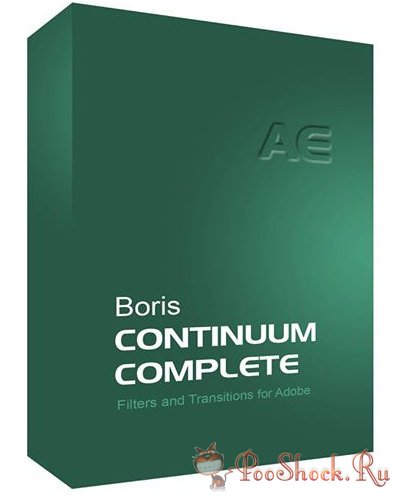
Boris Continuum Complete 9.0.0 AE содержит наиболее полный набор VFX плагинов, чем когда-либо созданный для Adobe After Effects и Premiere Pro CC, CS6, CS5.5, CS5 и CS4. Комплект включает в себя более 200 фильтров, такие как экструдированный текст, 3D-эффекты частиц, инструменты восстановления изображения, блики и другие эффекты вспышек света, кеинга и трекинга движения, реалистичные эффекты камеры, полный набор инструментов цветокоррекции, эффекты модификации и перспективы объектов, размытие, свечение и кинематографические эффекты. Все фильтры BCC для After Effects используют многопроцессорное или OpenGL аппаратное ускорение для интерактивного дизайна эффектов. Более 1000 профессионально разработанных пресетов включены бесплатно в каждом дистрибутиве BCC. Сохраняйте и свободно обменивайтесь собственными пресетами или создавайте выборочные пресеты коллекции, настроенных на конкретные потребности проекта - без необходимости использования дорогостоящих услуг по подписке.
Фильтры: 3D Objects, Art Looks, Blur Sharpen, Color Tone, Film Style, Image Restoration, Key Blend, Light, Match Move, Particles, Perspective, Stylize, Textures, Time, Transitions, Warp, Videoscope, Film Glow, Flicker Fixer, Lens Flare 3D, Stage Light, Particle Emitter 3D, Organic Strands, Wild Cards.
Что нового в версии 9.0.0:Требования: Установленный After Effects CS5.x, CS6 или CC
Интерфейс: Английский
Таблетка: Не требуется.
Размер: 300 Mb
Внимание! У вас нет прав для просмотра скрытого текста.