



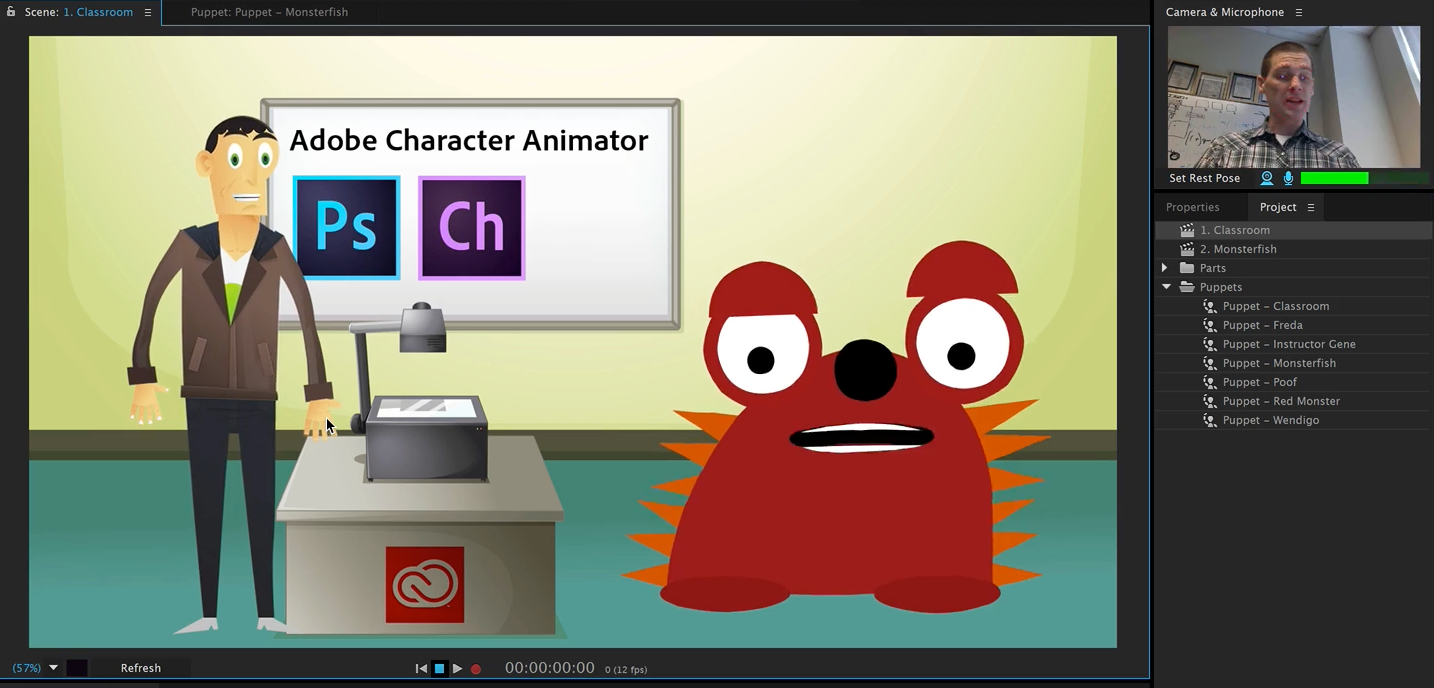






 Рейтинг: 4.2/5.0 (1670 проголосовавших)
Рейтинг: 4.2/5.0 (1670 проголосовавших)Категория: Торрент-файлы
Проекты - VideoHive - Photo Animator V4 [AEP]  Название: VideoHive - Photo Animator V4
Название: VideoHive - Photo Animator V4
Официальный сайт: VideoHive
Тип проекта: After Effects
Формат: AEP
Описание:
Один из лучших проектов для 3D анимации статичных 2D изображений. Простота, наличие документации и туториалов, а так же удобный инструментарий помогут справиться даже новичку.
Характеристики:
- After Effects CS4 and above
- Resolution 4K (3840x2160)
- No Plug-ins Required
- Over 100 minutes of video Tutorial (some with project files)
- PDF document with the controls explained
Dust Particle Sys. Text-Placeholder, Advanced functions (since V4):
- Create dust particles and change: Size, Amount, Shape, Color, Speed, Depth in Picture
- Place your Text or Logo in the Animation and decide for depth in picture (will be effected by blurring and movement)
- Advanced masking: You can now add masks to every layer individually. This means you can draw masks and decide what parts of the picture belong to wich layers.
- Advanced Layer Rig: The Photo Animator contains a very advanced Layer Rig. As you can read above you can shift focus, move layers with different weighting, move into the picture and so on. Even though you don’t need plates at all, you sometimes want or have to use them. So now you can use this advanced layer rig for your own plates. This makes animating your plates super simple

Simple Photo Animator - After Effects Project & Script (Videohive)
Add Ons. aep, jsxbin | 9 December 2016 |Works With: Mac OSX (64-bit), Windows (64-bit) | Video tutorial | 214 mb
Simple Photo Animator сделан для легкой анимации простых фото с помощью всего нескольких щелчков. Все, что вам нужно сделать, это нарисовать приблизительную маску фона и выберите пресет. Это действительно так просто! Взгляните на учебники и пользовательский интерфейс скрипта ниже и убедитесь сами.
--------------------
The Simple Photo Animator is made to easily animate your simple photos with only a few clicks. All you need to do is draw a rough background mask and choose a preset. It is really that easy! Take a look at the tutorials and the UI of the script below and see for yourself.
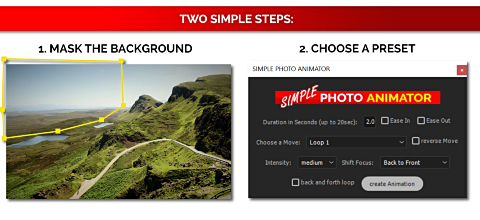

The controls are self-explanatory. No need to learn complex tools or a ton of hidden features. The most essential functions a Photo Animator must have are packed into this tool with the goal to easily get super fast results.
Besides the script you find a few other controls within the AEP-file. Here you have a layer for your text which can be placed at any depth you like. Or it can be used for your own particles. Also included is the possibility to add camera blur.
--------------------
Помимо скрипта вы найдете несколько других элементов управления в рамках AEP-файла.Здесь у вас есть слой для текста, который может быть размещен на любой глубине. Или он может быть использован для ваших собственных частиц. Также имеется возможность добавления размытия камеры.
So what are “simple” photos? Simple photos are photographs without objects covering the background. If a photo has objects in it that cover the background this most likely means that you have to mask that object in order to tell your Photo Animator what’s the object and what’s the background. Otherwise the object would get distorted. My professional Photo Animator (v5 PRO) is made for such tasks and with it you even have the possibility to give the impression of turning the objects. But it takes some time. The Simple Photo Animator on the other hand is made to animate simple pictures within seconds. High resolution pictures are recommended. The output resolution of the Simple Photo Animator is FullHD.
• 1920?1080 Full HD
• Video tutorial included
• Music is not included.
Mac
CS5, CS5.5, CS6, CC12, CC14, CC15
Windows
CS5, CS5.5, CS6, CC12, CC14, CC15
Works With:
Mac OSX (64-bit) After Effects CC 2015, Mac OSX (64-bit) After Effects CC 2014, Mac OSX (64-bit) After Effects CS5/CS6/CC,
Windows (64-bit) After Effects CC 2015, Windows (64-bit) After Effects CC 2014, Windows (64-bit) After Effects CS5/CS6/CC

Photo Animator V4 - Project for After Effects (Videohive)
After Effects Version CC 2015, CC 2014, CC, CS6, CS5.5, CS5, CS4 | 1920x1080 | No plugins | 720.28 mb
Если Вам нужно вставить фотографии в видео (документальный фильм, презентацию изображении, слайд шоу, репортаж и т.п. ), то самый простой способ поместить в фото поверх видео. Если же вы хотите, чтобы ваши фотографии "жили", вы начинаете рисовать маски и анимировать отдельные части изображения, чтобы создать иллюзию какого-то движения камеры. Этот проект для After Effects поможет вам сделать это и чрезвычайно сократит время работы.
скачать Photo Animator V4 - Project for After Effects (Videohive)
Похожие новости Комментарии (0)Информация
Посетители, находящиеся в группе Гости. не могут оставлять комментарии к данной публикации.

![]()

![]()



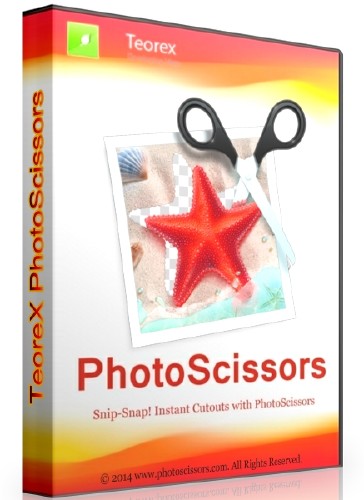

![]()
ProPhoto Vol.73 No.4 2017
![]()
Photo Animator V4 - Project for After Effects (Videohive)
After Effects Version CS4 - CC 2015 | 1920x1080 | Last Update 13 January 16 | No plugins | 720mb
As many of us often do, we get into the situation that we need to implement photos into a video (documentary, image film, reportage. you name it) The easy way of doing this is to simply zoom into the photo or pan over it. If you want to give your photos more “life” you begin to draw masks and animate single parts of the picture to give the illusion of some camera movement. This can be very time consuming. So I started to build a tool wich helps me do this and cuts the time doing so tremendously. I have been using and improving it for over half a year now and it has already saved me so much time.
This is what you can do:
define a mask (often a simple & quick rough mask will work perfectly)
8 layers will be generated from this mask
define the layer size
you can pull the layers in two different ways at the same time: 1) The weighting is more defined at the outside layers 2) The weighting is more defined on the inside layers
push camera or object in & out
Pull focus (between innermost and outermost layer)
define edge blur of layers (feathering)
Activate “Visual Help Mode” to make adjustments easily visible
two resolutions: 1920×1080, 3840×2160
Place object within scenery (since V2):
Second Mask can be made of two separate masks
6 Layers will be generated of this/these mask/s
Move Object
Move with weighting on inner layers to give impression of turning the object
Expansion/Contraction with weighting on inner layers
Scaling Object
Bluring Object
Layer Edge Blur
Parent Object to first Mask (movement and blurriness)
Add wind and waves to your composition (since V3):
draw two masks for wind area and wave area
set horizon, wave base and camera angle to blend wave area with photo
define number of waves
define speed of waves
define height of waves
define size of wind turbulence
define amount of wind turbulence
define speed of wind turbulence
Warning: longer render times on wind and waves. (On an i7 4×2,4Ghz with AE CS4 (32bit, so only 4GB RAM) a 4 second clip took me about 10 minutes to render)
Dust Particle Sys. Text-Placeholder, Advanced functions (since V4):
Create dust particles and change: Size, Amount, Shape, Color, Speed, Depth in Picture
Place your Text or Logo in the Animation and decide for depth in picture (will be effected by blurring and movement)
Advanced masking: You can now add masks to every layer individually. This means you can draw masks and decide what parts of the picture belong to wich layers.
Advanced Layer Rig: The Photo Animator contains a very advanced Layer Rig. As you can read above you can shift focus, move layers with different weighting, move into the picture and so on. Even though you don’t need plates at all, you sometimes want or have to use them. So now you can use this advanced layer rig for your own plates. This makes animating your plates super simple
Version 4.0 released on January 13, 2016:
+Dust Particle System (see above)
+Advanced Layer Masking (see above)
+Advanced Layer Rig for your Plates (see above)
+Text Placeholder (see above)
+added 30+ min video tutorial

![]()

![]()



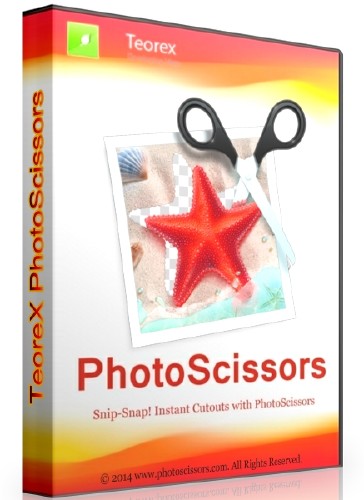

![]()
ProPhoto Vol.73 No.4 2017
Проекты - VideoHive - Photo Animator V4 [AEP]
Название: VideoHive - Photo Animator V4
Официальный сайт: VideoHive
Тип проекта: After Effects
Формат: AEP
Описание:
Один из лучших проектов для 3D анимации статичных 2D изображений. Простота, наличие документации и туториалов, а так же удобный инструментарий помогут справиться даже новичку.
Характеристики:
- After Effects CS4 and above
- Resolution 4K (3840x2160)
- No Plug-ins Required
- Over 100 minutes of video Tutorial (some with project files)
- PDF document with the controls explained
Dust Particle Sys. Text-Placeholder, Advanced functions (since V4):
- Create dust particles and change: Size, Amount, Shape, Color, Speed, Depth in Picture
- Place your Text or Logo in the Animation and decide for depth in picture (will be effected by blurring and movement)
- Advanced masking: You can now add masks to every layer individually. This means you can draw masks and decide what parts of the picture belong to wich layers.
- Advanced Layer Rig: The Photo Animator contains a very advanced Layer Rig. As you can read above you can shift focus, move layers with different weighting, move into the picture and so on. Even though you don’t need plates at all, you sometimes want or have to use them. So now you can use this advanced layer rig for your own plates. This makes animating your plates super simple
Время раздачи: 24\7