




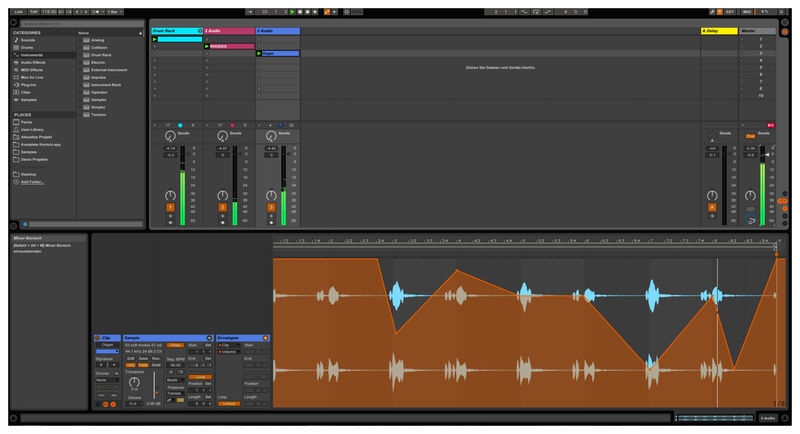



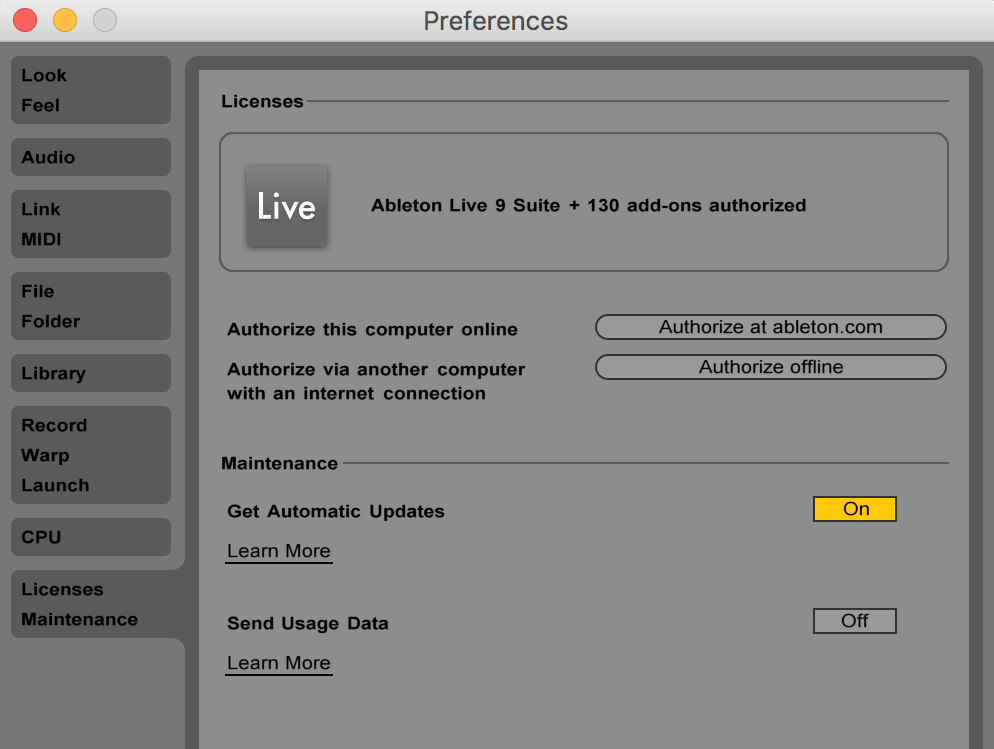

 Рейтинг: 4.1/5.0 (1598 проголосовавших)
Рейтинг: 4.1/5.0 (1598 проголосовавших)Категория: Торрент-файлы

Ableton - Live 9.5 Suite x32 x64 -Год/Дата Выпуска. 02.11.2015
Версия. 9.5
Разработчик. Ableton
Сайт разработчика. www.ableton.com-Разрядность. 32bit, 64bit
Язык интерфейса. Мультиязычный (русский отсутствует)
Таблэтка. Присутствует-Системные требования :
Windows 7 or Windows 8; Multicore processor; 4 GB RAM; 1024x768 display; DVD drive or broadband internet connection for installation;
Required disk space for basic installation:
3GB free disk space.
Required disk space if all included sounds are installed:
Live 9 Suite: 55 GB free disk space
Live 9 Standard: 12 GB free disk space
Live 9 Intro: 6 GB free disk space
Live 9 is compatible with the legacy operating systems Mac OS X 10.5 and 10.6, Windows XP and Vista up to version Live 9.1.10.
Live 9.2 and later is not compatible with Mac OS X 10.5 and 10.6, Windows XP and Vista. More information here.-Описание. Ableton Live Suite - это обновленное программное обеспечение для музыкантов и ди-джеев, позволяющая создавать музыку, выступать вживую, делать монтаж, имеет новую библиотеку с красивыми звуками и массу других полезных ресурсов. Ableton Suite содержит в себе 10 инструментов от Ableton, включая синтезаторы, сэмплер, электрические и акустические барабаны, а также многочисленные сэмплирующие инструменты.-
Improvements and feature changes:
- Improved Waveforms: these now look smooth during zoom operations as well as during recording.
- Improved meters: the track volume meters now show both peak and RMS levels.
- Improved colouring: tracks are now automatically coloured, and new Clips take their track’s color.
- The ‘Auto assign Clip Color’ preference is replaced by ‘Auto assign Track Color’, which determines if a newly created track gets a color from the song's color sequence assigned or a fixed color chosen by the user.
- Simpler has been completely overhauled with a new interface, Warping, slicing, and new analog modelled filters build in conjunction with Cytomic.
- New analog-modeled filters based on classic vintage hardware models capable of self resonating, feedback and distortion are added to Simpler/Sampler, Auto Filter and Operator.
- The Core Library has been updated with new Drum Kits and new presets for Simpler, Operator, Analog, Auto Filter and Audio Effect Racks.
- Audio Effect Racks now load with devices hidden.
- Sets created with 9.5 will not be openable in pre-9.5 versions of Live. When trying to Save a set created with a previous version in 9.5, a dialog will appear and it will only be possible to Save under a different name.
- Added the option "Preserve Warped Timing" in the Slice to new MIDI track dialog.
- A breakout view is added for Simpler. The breakout view can only be displayed when Simpler has a valid sample
- The Warped waveform is displayed accordingly in Simpler.
- Added a button in the Simpler breakout which warps the region between the sample's start and end markers as a certain number of bars.
- Added 1/2 and x2 warped length buttons in Simpler.
- Added One Shot mode in Simpler.
- Slicing mode has been added to Simpler. When active, all transients between start and end flags will be used for generating the slices
- It is now possible to normalize a sample via a context menu option by right clicking on Simpler's waveform.
- Added the possibility to slicing to a Drum Rack from Simpler.
- A sample volume control (Gain) is now added to Simpler.
- When loading a Simpler, Auto Filter or Operator preset created with a previous Live version, the devices will work in legacy mode, in order to preserve the original sound. An “Upgrade button” will activate the new filters. The filters will be automatically upgraded if these were not active in the preset.
- Drum pads inherit Warp on/off when slicing a Simpler to Drum Rack.
- If Simpler in Slicing mode is set to one voice only of if its playback mode is set to “mono”, choke is activated once converted to a Drum Rack.
- Added Trigger or Gate mode for Samples in One Shot/Slice Modes
- It is now possible to reverse a sample in Simpler via a context menu option.
- Creating a multi selection for a number of chains in a Drum Rack enables setting the choke group for all chains at once.
- When instantiating a plug-in, up to 64 parameters get configured automatically now.
- A parameter configuration can now be saved as a default per AU or VST plug-in. This is done via a new context menu entry available in Live's plug-in device. The default configurations are stored in a "Plug-In Configurations" folder under "User Library/Defaults".
- Improved performance when drawing waveforms for large sets with many clips.
- Introduced a limitation to how many time a sample can be sped up or slowed down via ":2" or "x2" respectively, in order to save CPU power.
- Improved the automation smoothing for the new filters in Simpler, Operator and Auto Filter.
- Removed the limitation to the amount of transposition affecting samples when using Complex or Complex Pro.
- The error dialog Live throws when users try to save a Default Device / Track while no User Library is available has been improved.
Bugfixes:
- It is not possible to inadvertently save a Live Set to the Trash anymore.
- The 'Warp as x bars' feature is improved so to provide more musical and predictable values.
- Light blue color tones have changed to avoid being confused with the selection color when using the default Live skin.
- Artifacts might be introduced when transposing samples warped with Complex / Pro.
- Specific plug-ins would have triggered Live to configure non-functional parameters after a preset change.
Changes for Push:
- Introduced support for Push 2.
- It is now possible to preview sounds from the browser with Push 1 as well. Auto preview can be toggled on/off.
- It is now possible to load Samples from Push. These will be instantiated in Simpler.
- Browsing of VST and AU plugins is now available for Push 1 as well.
- It is now possible to duplicate Drum Rack pads from Push 1 as well.
- Clip length can be adjusted with a resolution down to 1/16th holding the Shift button.
- Scales settings are now stored in Live sets.
- When recording with Fixed Length: Off, pressing fixed length will now stop recording and loop the last bars of the recording according to the fixed length setting.
- Fixed a bug which would cause the Clip selector in the step sequencer to be displayed after deleting a Clip.
1.Запустить setup.exe и установить программу
2.Запустить патч от имени администратора Ableton LivePatch [io] нажать кнопку patch - дождаться окончания процесса.
3.Запустить программу.
Если просит активацию - запустить или перетащить файл Authorize.auz который появится по умолчанию (c:ProgramDataAbletonLive 9 SuiteProgram) на окно активации.
Внимание. Папка c:ProgramData скрыта. Есть два пути:
1. Включить отображение скрытых файлов и папок. Инструкция здесь
2. Скопировать и вставить в адресную строку проводника адрес c:ProgramDataAbletonLive 9 SuiteProgram. нажать enter.
Чтоб не слетала регистрация,после установки Ableton выключайте обновления:
Opnions/Prefences/Licenses Maintenance/Get Automatic Update - off
1.Скачать установщик Max той же битности,что и Ableton с сайта разработчика (в один установщик входит 2 программы: Max For Live и Max Standalone)
_ http://cycling74.com/downloads/
2.Установить Max
3.Если установка производилась не в папку по умолчанию,то указать папку с установленным M4L в настройках Ableton - Options - Preferences - File/Folder - Max Applications
Max For Live работает на той же лицензии,что и сама программа Ableton Live.
Max 7 Standalone - это отдельная программа и лицензию для нее надо покупать.
Convolution Reverb и прочие эффекты содержатся в дополнении MaxforLiveEssentials
вы можете скачать это дополнение из этой раздачи
Ableton - Live 9 Packs (LIVE)
http://rutracker.org/forum/viewtopic.php?t=4382596
или http://rutracker.org/forum/viewtopic.php?t=5061072


Год/Дата Выпуска. 2014
Версия. 9.1.1
Разработчик. Ableton
Сайт разработчика. www.ableton.com
Разрядность. 32bit, 64bit
Язык интерфейса. Мультиязычный (русский отсутствует)
Таблэтка. Присутствует
Системные требования :
PC with Windows XP, Windows Vista, Windows 7 or Windows 8;
Multicore processor;
2 GB RAM;
1024x768 display;
DVD drive or broadband internet connection for installation.
Описание. Ableton Live Suite - это обновленное программное обеспечение для музыкантов и ди-джеев, позволяющая создавать музыку, выступать в живую, делать монтаж, имеет новую библиотеку с красивыми звуками и массу других полезных ресурсов. Ableton Suite содержит в себе 10 инструментов от Ableton, включая синтезаторы, сэмплер, электрические и акустические барабаны, а также многочисленные сэмплирующие инструменты.
Способ 1- патч
1.Запустить setup.exe и установить программу
2.Запустить патч от имени администратора Ableton LivePatch [io] нажать кнопку patch - дождаться окончания процесса.
3.Запустить программу.
Если просит активацию - перетащить файл Authorize.auz который появится по умолчанию c:\ProgramData\Ableton\Live 9 Suite\Program) на окно активации.
Способ 2- кряк
1.Запустить setup.exe и установить программу
2.Скопировать файл Ableton Live 9 Suite.exe и Authorize.auz из папки crack соотв.битности в папку программы (по умолчанию c:\ProgramData\Ableton\Live 9 Suite\Program) с заменой имеющихся там файлов.
3.Запустить программу (если выскочит окно авторизации - перетащить файл Authorize.auz на окно авторизации)
Внимание! Папка c:\ProgramData\ скрыта. Есть два пути:
1. Включить отображение скрытых файлов и папок.
2. Скопировать и вставить в адресную строку проводника адрес c:\ProgramData\Ableton\Live 9 Suite\Program. нажать enter.

Приложение для профессионального создания музыки предлагает широчайшие возможности, в том числе, инструменты simpler или impulse. При помощи инструмента impulse можно изменять звучание, использовать эффекты наращивания, затухания, менять тональность. Инструмент simpler позволяет разбивать композицию, быстро менять звучание. Также пользователям доступны многочисленные эффекты, включая:
Профессиональная программа AbletonLive – удобное средство для создания аудио треков. Последняя доступная версия обладает понятным, простым интерфейсом, что обеспечивает быстрое обучение практически любого пользователя. Удобное навигационное дерево в левой части окна предлагает быстрый доступ к инструментам, возможностям изменения таких показателей, как громкость, тональность, интенсивность (показываются в правой части окна вместе с отсчетом времени). Все изменения, композиции можно сразу записывать, накладывать эффекты в реальном времени. Кроме того, внизу показывается диаграмма для воспроизводимого трека.
Ableton Live скачать бесплатно
Скачайте бесплатно Ableton Live с официального сайта Ableton Live. Наш сайт отслеживает все обновления программ для того, чтобы у Вас была последняя версия Ableton Live.
Внимание!
На официальном сайте есть только английская версия программы! Русская версия Ableton Live лежат на неофициальных сайтах и сделана энтузиастами. Для безопасности проверьте русификатор и файлы Ableton Live на русском языке антивирусной программой!







Изменения в релизе
Improvements and feature changes:
Added control surface support for Novation Launch Control.
Added control surface support for Novation Launchkey Mini.
Added control surface support for Reloop KeyFadr.
Added control surface support for Reloop KeyPad.
Updated lessons.
Установка Max For Live и дополнений к нему:
Скачать установщик Max той же битности,что и Ableton с сайта разработчика(в один установщик входит 2 программы:Max For Live и Max Standalone)
Установить Max
Если установка производилась не в папку по умолчанию,то указать папку с установленным M4L в настройках Ableton - Options - Preferences - File/Folder - Max Applications
Max For Live работает на той же лицензии,что и сама программа Ableton Live.
Max 6.1 Standalone - это отдельная программа и лицензию для нее надо покупать.
Convolution Reverb и прочие эффекты содержатся в дополнении MaxforLiveEssentials.
Не удалось запустить приложение,поскольку его параллельная конфигурация неправильна
Закрыть программу
Установить vcredist_x86.exe или vcredist_x64.exe из папки программы
c:ProgramDataAbletonLive 9 SuiteRedist
Папка скрыта,поэтому включите показ скрытых файлов в системе или скопируйте полный путь в адресную строку проводника и нажмите Enter
Запустить программу
Если не помогает, пробуем это:
Закрыть программу
Смонтировать образ из раздачи в виртуальный привод
Зайти в папку AbletonLive 9 SuiteRedist на виртуальном приводе
Установить файл vcredist_x86.exe для x86 образа или vcredist_x64.exe для x64 образа
Запустить программу
Программа пишет о регистрации?
Убедитесь,что программа пропатчилась(в окне патча будет написано "Ок").На Vista/Win7/Win8 патч надо запускать от администратора.
Зайти в папку C:ProgramDataAbletonLive 9 SuiteProgram
(Внимание!Папка скрыта,поэтому включите отображение скрытых папок в системе по этой инструкции или скопируйте адрес C:ProgramDataAbletonLive 9 SuiteProgram в буфер обмена,вставьте его в адресную строку проводника windows,нажмите enter.
Кликните 2 раза по файлу Authorize.auz.Программа должна запуститься и зарегистрироваться.
Если программа не запускается при клике по файлу Authorize.auz,то запустите программу вручную через файл запуска и перетащите файл Authorize.auz на окно регистрации программы.
Если вы проводили установку не в папку по умолчанию и вышеперечисленные варианты не сработали, то следует:
Зайти в папку C:ProgramDataAbletonLive 9 SuiteProgram (патч все равно создает файл авторизации в этой папке)
Скопировать файл Authorize.auz в папку установки программы.
Запустить программу.



Sergey Smirnov написал в 02:04

Вот что пишут
"In this new version the “Add Library” and “Activate” buttons are now linked to Native Access so you can’t add new libraries using the “Add Library” button like in previous versions.
How To Add Library?
Before you do anything copy kontakt 5.app from your current version to some other place. Then install the k'ed new version above. Then run the new version as normal. But if you want to add a library (other than quickload ones) just close the new version and open the old kontakt 5.app version and add normally via the library add tab and then close it and open the new Kontakt 5 version and it will show up there too.
Do this with the app and not the AU or VST. Once done you can run the new version in any place and the added lib will show up. There is also a manually edit plist method but I find this easier."
Я думаю идея понятна.
Просто имеем сразу 2 версии, старую и новую.
В старую загружаем библы, а через новую их читаем.
deejayvino написал в 20:26
![]()
Ableton - Live Suite 9.6.2 - новая версия одной из самых популярных программ для создания музыки, которая включает множество улучшений и инноваций.
9.6.2 Release Notes
Improvements and feature changes:
The ‘Link’ icon in Live's main UI now behaves like a button, toggling the Link feature on and off. This button only appears if Link is enabled in the Preferences.
. The ‘EXT’ button is no longer hidden when the Link button is shown.
Enabling the ‘Link’ toggle disables ‘EXT’ and vice versa. Loading a new Set disables Link.
. Improved the responsiveness of the Tuner device.
. Updated the Live manual and a number of lessons and info texts.
Fixed a bug which caused Live to hang when loading certain Live Sets.
. When duplicating a track, Clip modulation would not play back for the newly created track.
. When triggering a recording with count-in enabled, Simpler could start playing back Warped samples from the wrong position.
. Live could crash when loading a Live Set where the 'EXT' button is saved as active, if Link was enabled in the preferences.
. Fixed a rare crash which could occur when using Complex or Pro Warp modes.
. If the End Marker of a Clip preceded the Loop End Marker and Clip Loop was on, recording this Clip in arrangement could lead to a wrong result.
. Operator's 'Shaper Drive' and 'Shaper Dry/Wet' would expose the wrong parameter name when mapped to Macros.
. Vinyl Distortion would not report its latency to Live, thus would not be correctly compensated.
. Fixed a bug in Max for Live which prevented 'fold_state' and devices in Drum Rack Chains from being declared.
. The APC 40 Session Ring would reset to the top left of Live's Session View when adding or removing another Control Surface.
. The Session Ring would be displayed when selecting certain Control Surfaces, even if no valid input and output MIDI ports were enabled in the respective Control Surfaces menus.
. The Launchpad Pro User mode would not send MIDI notes into tracks anymore.
Changes for Push:
Push 2 Firmware update v 0.51: introduces an improvement for potentiometers, to prevent jitter due to electrical noise.
. In Session mode, holding duplicate allows copying and pasting a Clip to a Clip Slot of choice.
. In the melodic step sequencer, stepped automation is now linked to note length.
. It is now possible to convert an audio clip to a new drum rack pad.
. When converting an audio Clip to Simpler, the device chain content is now copied from the original track to the destination track.
. In the Drum Rack Step Sequencer, it is now possible to copy and paste a step into a different part of the Clip for Push 1 and 2.
It is now possible to copy and paste notes across pitches in the Melodic Step Sequencer for Push 1 and 2.
. When Simpler is in One Shot mode, the ‘Gain’ parameter is now available in place of Volume.
. In both the melodic and Drum Rack step sequencer, note length can now be adjusted via the pads, by holding the pad where the step exists, and one pad at its right.
. When moving the Session Ring with the ‘Page’ and ‘Octave’ buttons from Push 2, an absolute offset of 8 will now be used in all cases.
. Scales Layout settings are now also stored within a Live Set.
. When using Simpler in Slicing mode, holding 'Delete' and pressing a Slice will remove all its steps in the currently selected Clip, if any exist.
. In addition to that, holding 'Quantize' and pressing a Slice will quantize all the events for that Slice.
. When cycling through Layouts with Push, a notification is now declaring the current mode of operation of the pads.
. Count-in would be ignored when a recording was triggered via Push, in cases where a Clip was already active.
. Previously, ‘Fixed Length’ would be ignored if the recording of a Clip was triggered by pressing a pad as opposed to pressing the Record button.
. Under certain circumstances, the Push 2 display could go blank when selecting a track containing Simpler, if a really long sample was loaded into that device.
. Disabling 'Warp' would cause the zoom in Simpler to jump to an unusual zoom level.
. The master meter on Push 2 would not turn entirely red, as it does in Live, when the signal was clipping.
. Display brightness settings would not be restored correctly on Push 2 after power cycling the device.
. When a Group Track is selected, using 'Add Track' to add an instrument would lead to unexpected results.
. If 'Accent' was enabled, changing any of the Note Settings in the step sequencer would cause the velocity for this step to jump to 127.
. When dragging a sample from an audio track into Simpler from Live, Push 2 would erroneously still display the audio Clip view, even if the track containing Simpler was selected.
. After a Drum Rack pad containing Simpler is selected, Device Mode would still display its controls upon selecting a different track.
. When Simpler was set to Slicing mode and its Playback Mode was 'Mono', ‘Repeat’ would not behave correctly.
. Under certain circumstances, the ‘Convert’ button was not available for audio Clips.
. When controlling Multiband Compressor with Push 1, the 'Below Threshold' parameter would not be available anymore for the Mid Band.
. When browsing the Drums category, the empty Drum Rack icon would incorrectly display as a folder.
1. Заходим в System Preferences/Security & Privacy и проверяем, чтобы стоял пункт "Allow apps download from. Anywhere"
2. Перетаскиваем Ableton в папку "Applications (Программы)"
3. Запускаем Ableton, в выпадающем окне выбираем оффлайн активацию, из папки R2R запускаем кейген (к примеру с помощью CrossOver) и вводим Hardware Code (будет указан в выпадающем окне Ableton), генерируем файл лицензии и кидаем его на выпадающее окно Ableton.
Если у кого то не запускается "Ableton", выскакивает сообщение, что программа не может быть запущена или просто прыгает иконка, качаем утилиту BatChmod и лечим права следующим образом http://joxi.ru/GrqVza9Sz8eZmz
Не забываем отключать автообновление программы, чтобы не было слетов (Live-Preferences-Licenses Maintenance - Get Automatic Updates - off)
1. Запустить Аблетон и кейген
2. Выбрать слева снизу No internet on this computer
3. Hardware код вписать в кейген, (можно справа снизу нажать save и сохранить на раб стол, и оттуда скопировать код.
4. В кейгене его вбили и после нажимайте Generate сохраните на раб стол.
5. Этот файлик Autorization.auz перетащить просто на Аблетон если что-то пойдет не так закиньте этот файл в папку с Ableton в Program